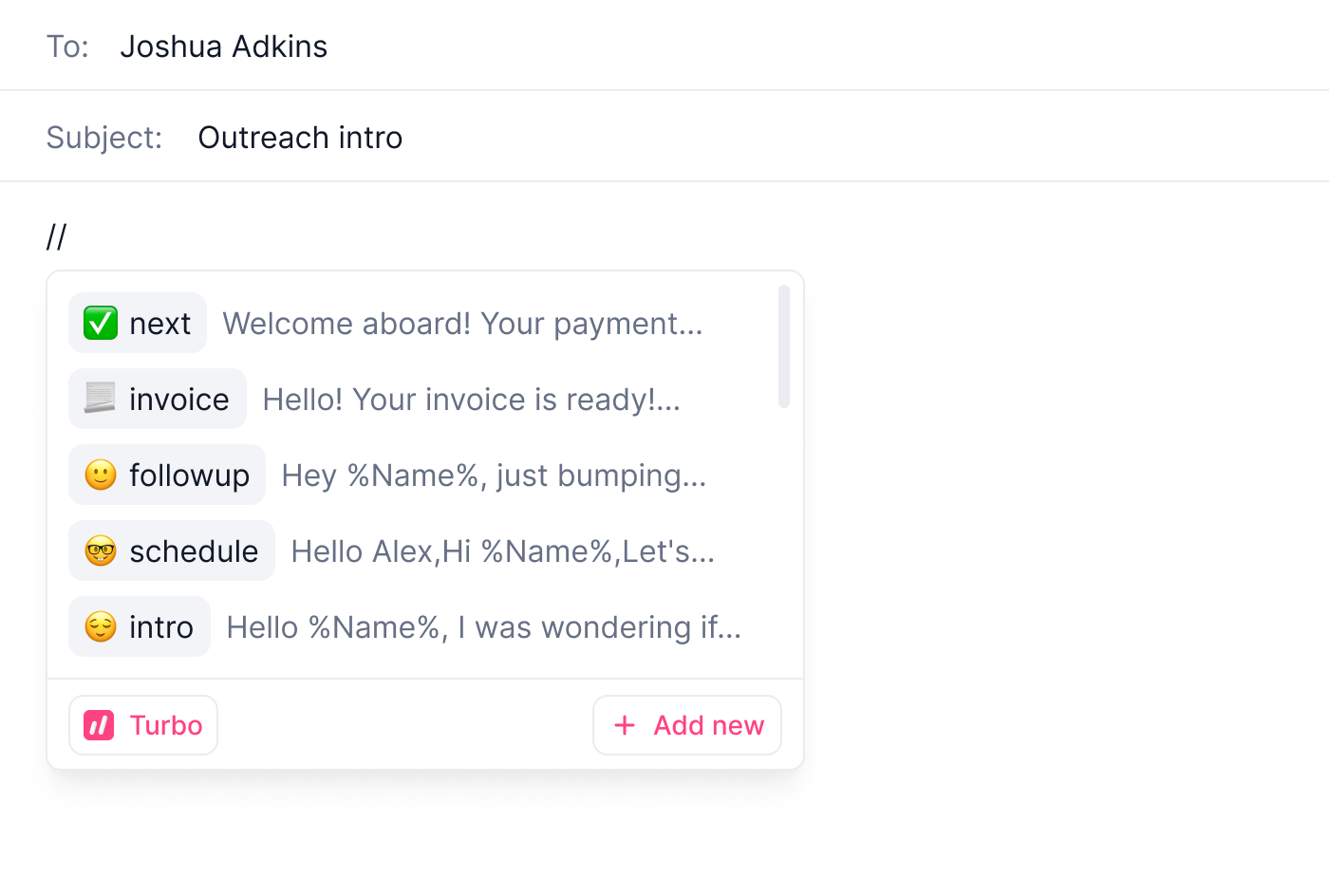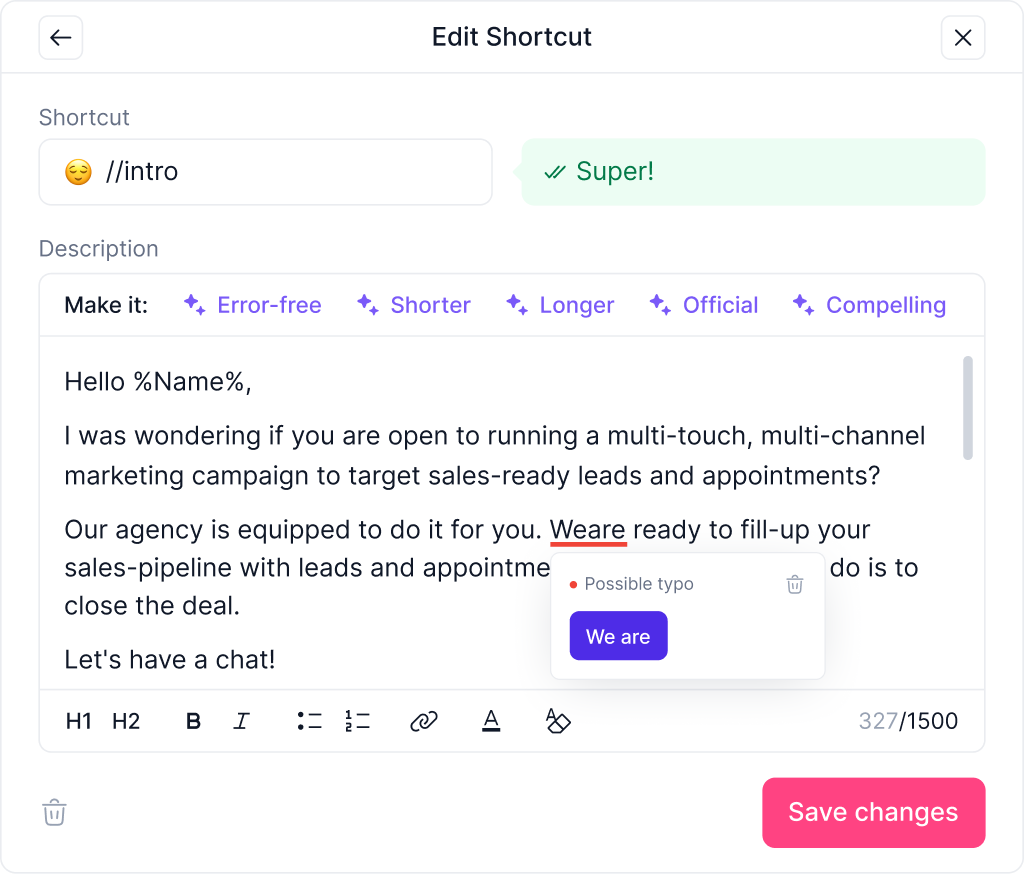Speed Up Your Writing with AI-Powered Shortcuts
Save up to 1 hour a day by automating emails, signatures, and documents with Linguix Turbo. Get error-free writing with AI-driven grammar and style corrections.
Download Extension
Expand Messages on Millions of Websites
-
Smart Shortcuts
Expand full messages instantly with just one keystroke.
-
Reusable Templates
Create and share quick-access templates for your team.
-
Works Everywhere
Use across Gmail, LinkedIn, WhatsApp Web, Docs, and more.
Write Faster With Turbo
Create templates for your online content from emails to documents and instantly expand them by typing one shortcut. Be faster and more efficient with Linguix Turbo AI-powered text expander.
- Install our browser extension to automate typing on Gmail, LinkedIn, Google Docs, Zendesk, HubSpot and millions of other websites.
- Expand messages (emails, connection requests, support replies, etc.) by typing one word instead of the whole passage of text.
- Turn your messages into great-looking shortcut templates for future use in a couple of clicks.
Enhance Your Writing with Accurate Grammar and Spelling
Turbo has a built-in AI-based grammar checking and sentence rephrasing engine that makes your text expansion templates error-free, concise, and unique.
- Eliminate grammar and spelling errors with our AI-based grammar recommendations.
- Effortlessly rephrase complex sentences with the Rephrase Function.
- Get rewrite recommendations for long sentences to make your content compelling and more efficient.
Integrates your favorite channels
The ability to integrate AI into multiple channels enables businesses to meet users where they are, providing a consistent and convenient experience across various touchpoints.
- It preferred all communication channels
- Use platform users regardless of support
Linguix FAQs for more information
-
What is Linguix Turbo?
Linguix Turbo is a Chrome extension that helps you create and use text shortcuts to speed up your writing across websites and platforms.
-
Where does it work?
It works on most major platforms, including Gmail, LinkedIn, Facebook, WhatsApp Web, Google Docs, Zendesk, and more.
-
Is this tool only for teams?
Not at all - Linguix Turbo is perfect for individuals and teams alike. Whether you're in sales, support, HR, or freelancing, it saves time for everyone.
-
Can I create my own templates?
You can create fully customized shortcuts and templates tailored to your needs, or build shared libraries for your team.
-
Does Linguix Turbo offer grammar or writing suggestions?
Absolutely. The AI behind Linguix Turbo provides instant grammar and style suggestions to keep your writing polished and professional.
-
How much time can I really save?
Our users save an average of 60+ hours per year by automating repetitive writing tasks.